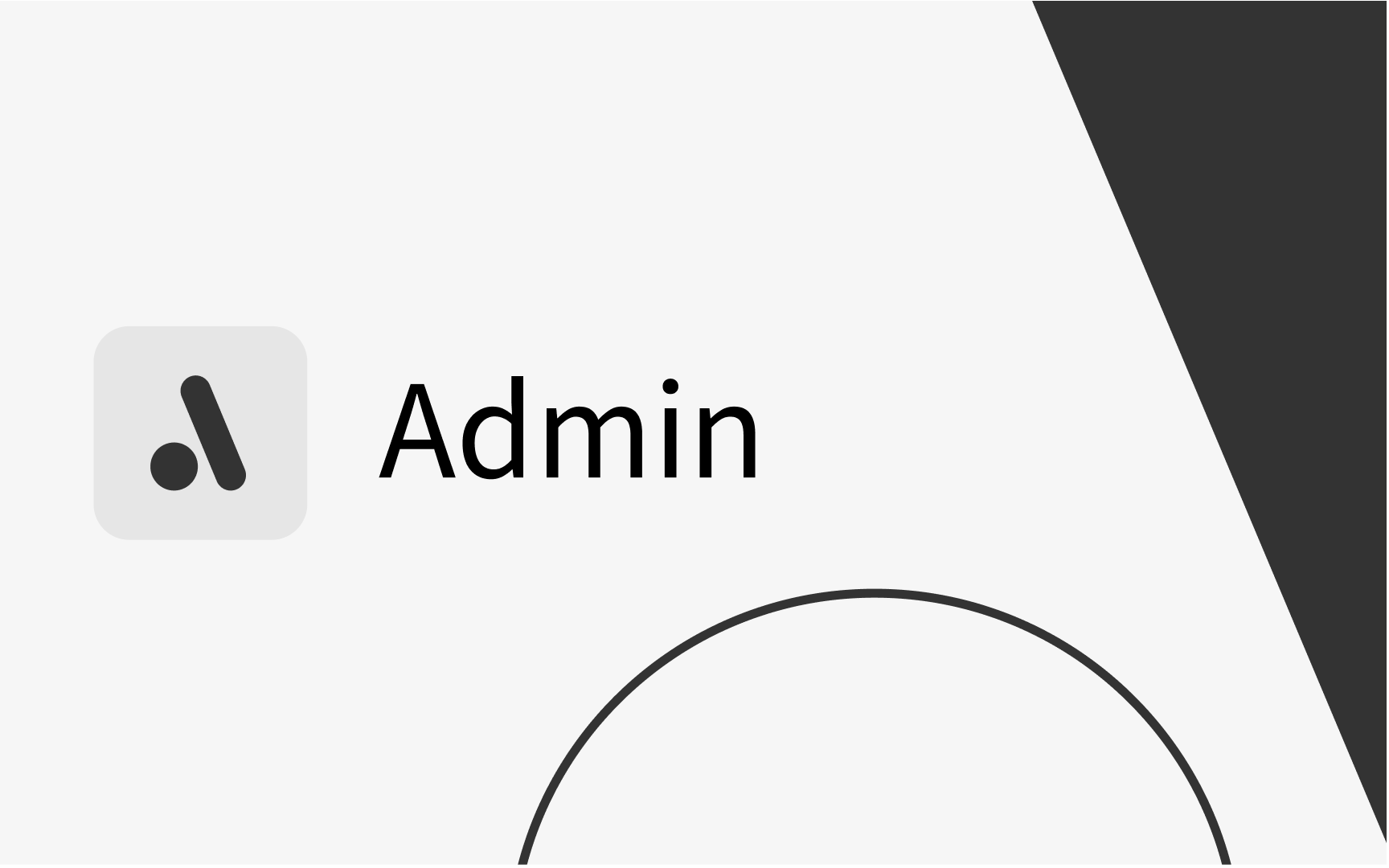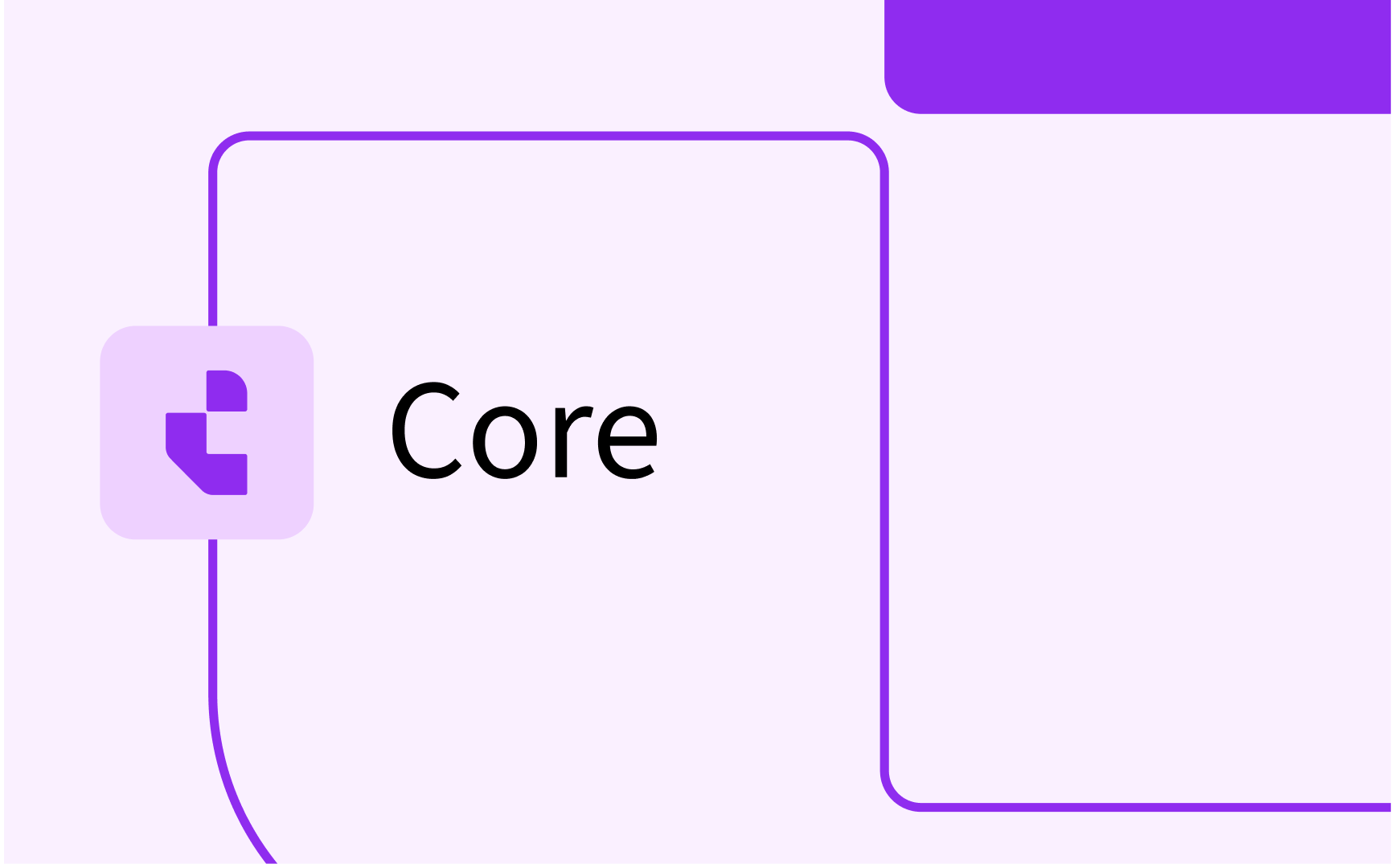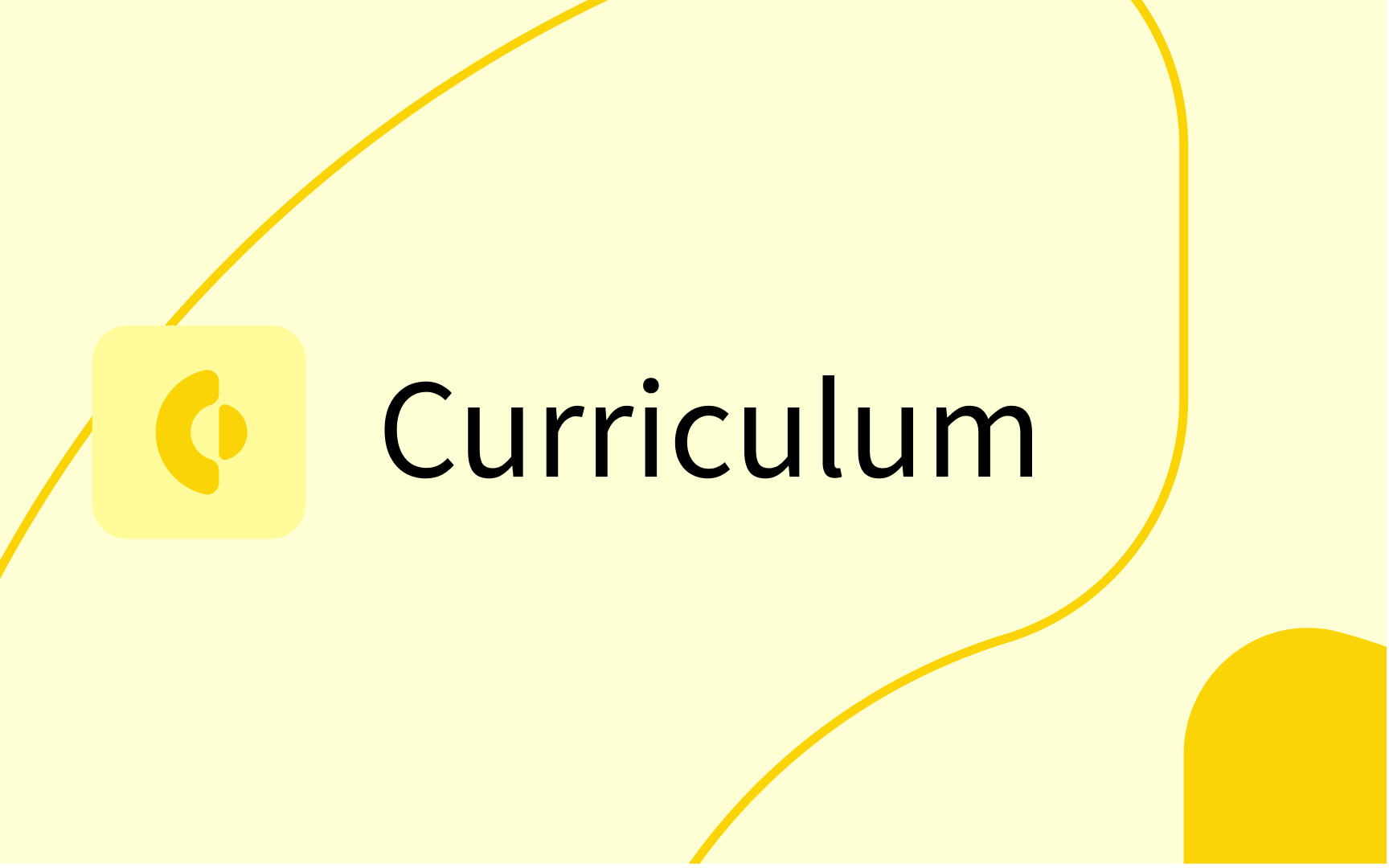How to copy reservations in TE Reserve
Sometimes you want to book a room on multiple occasions on multiple days. While TE Reserve was originally designed for easy single reservations, you can use the Copy Reservations setting to book a series of reservations more easily.
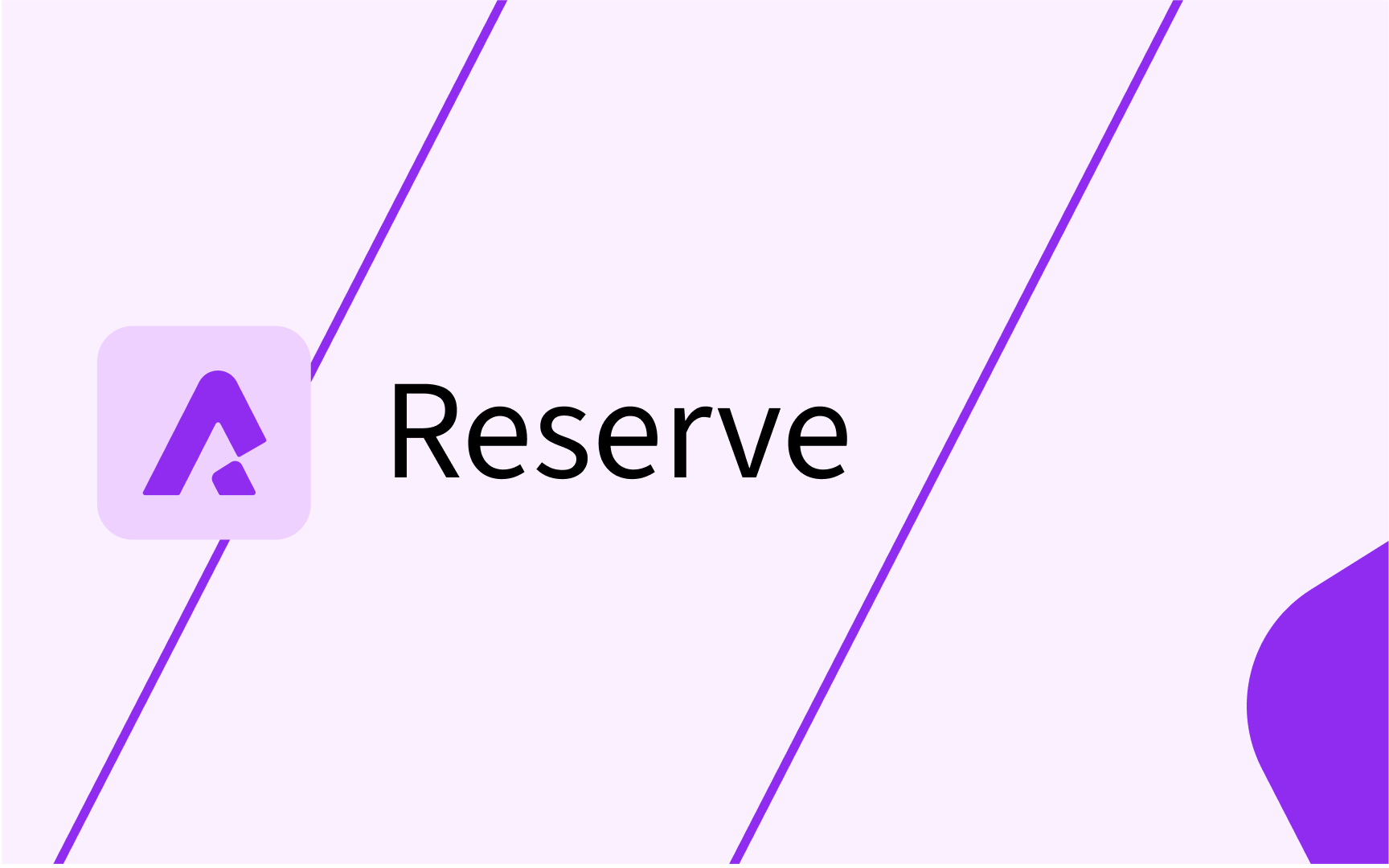
Requirements
Enable copying reservation on a page
Permission to copy reservations is configured per page. This is done by going to Customize -> Admin -> Show & Hide -> Edit, and checking the Copy Reservations checkbox.
Once enabled, you'll be able to copy your previous bookings from the 'My reservations' table atthe both of the screen in Reserve.