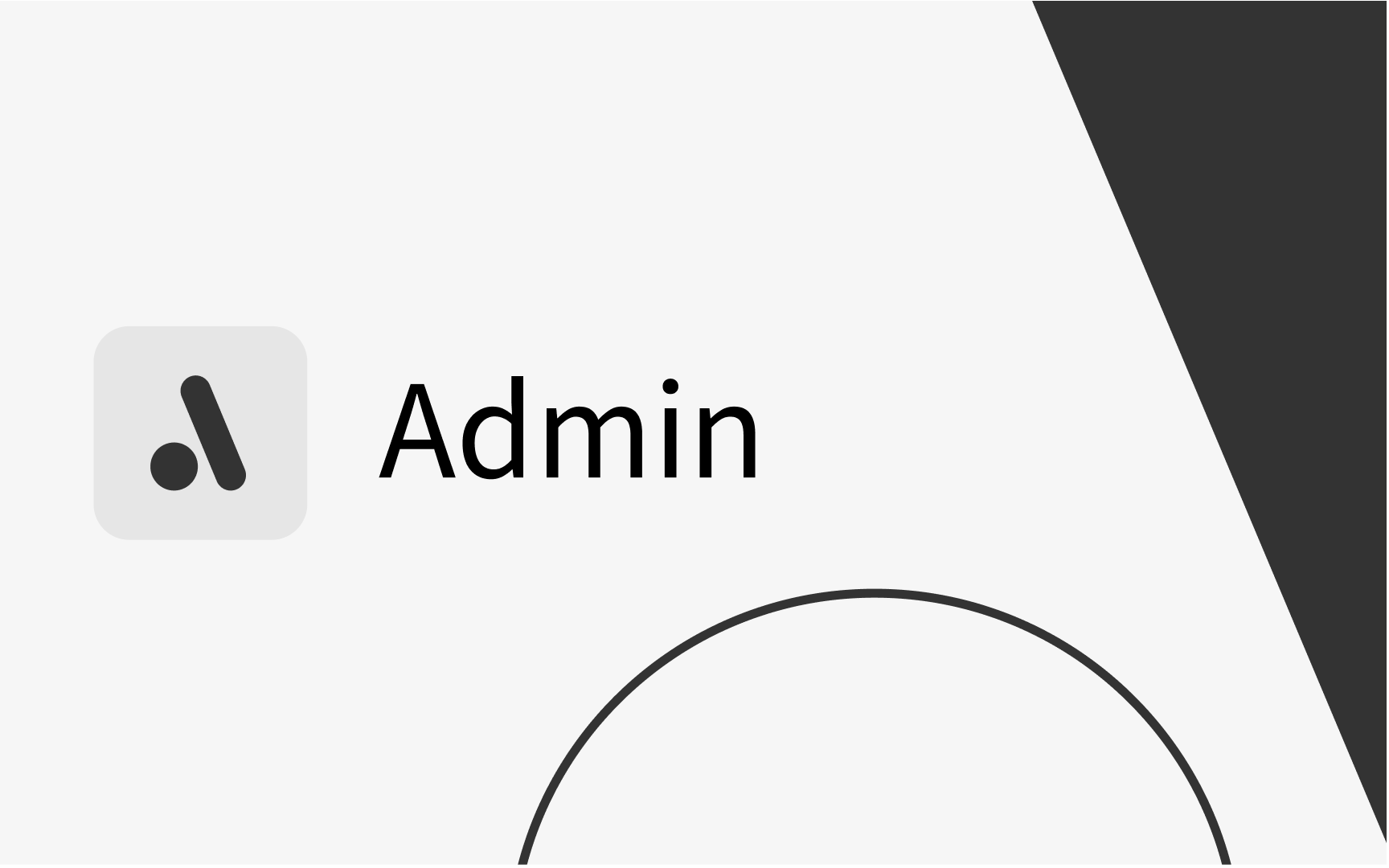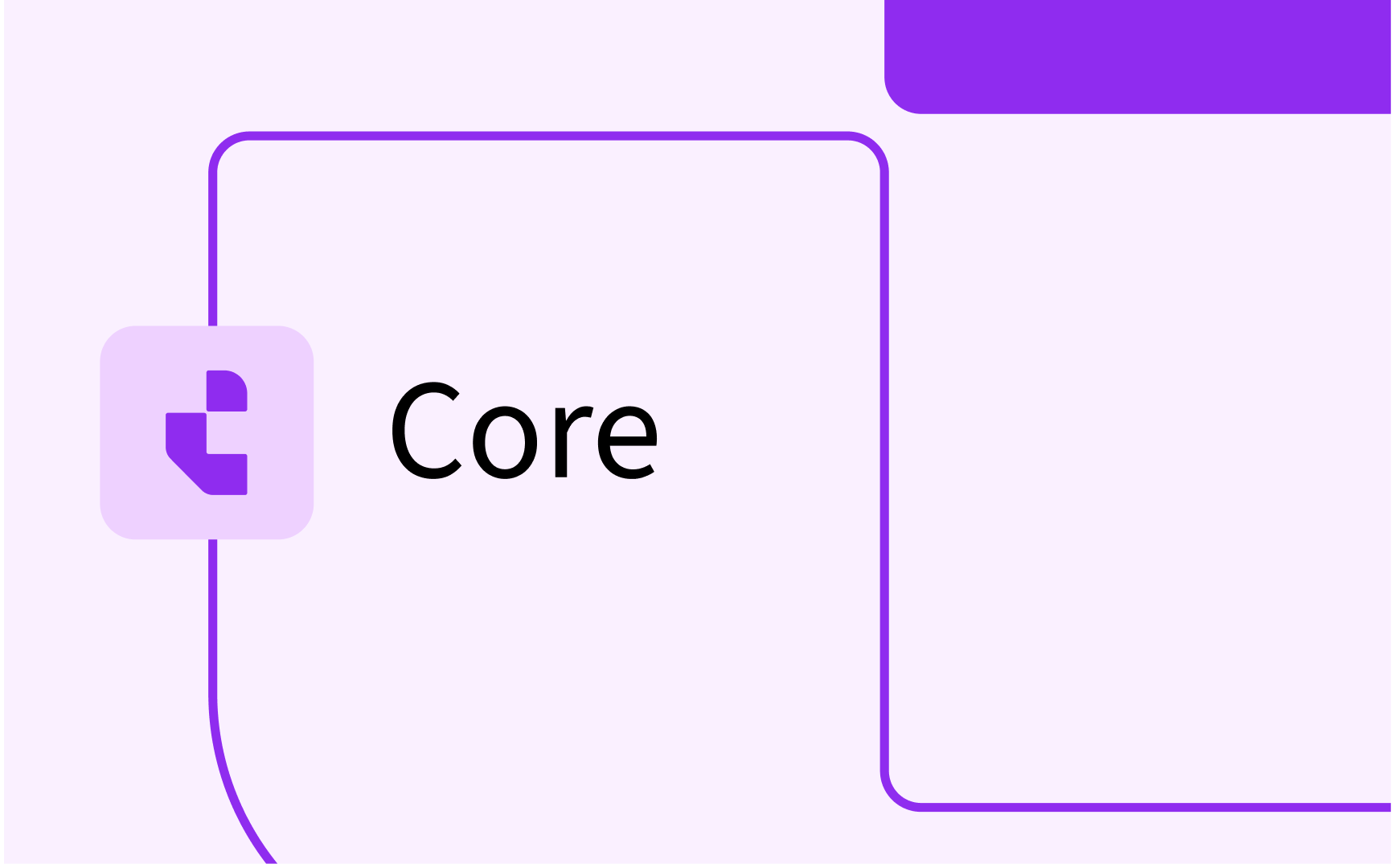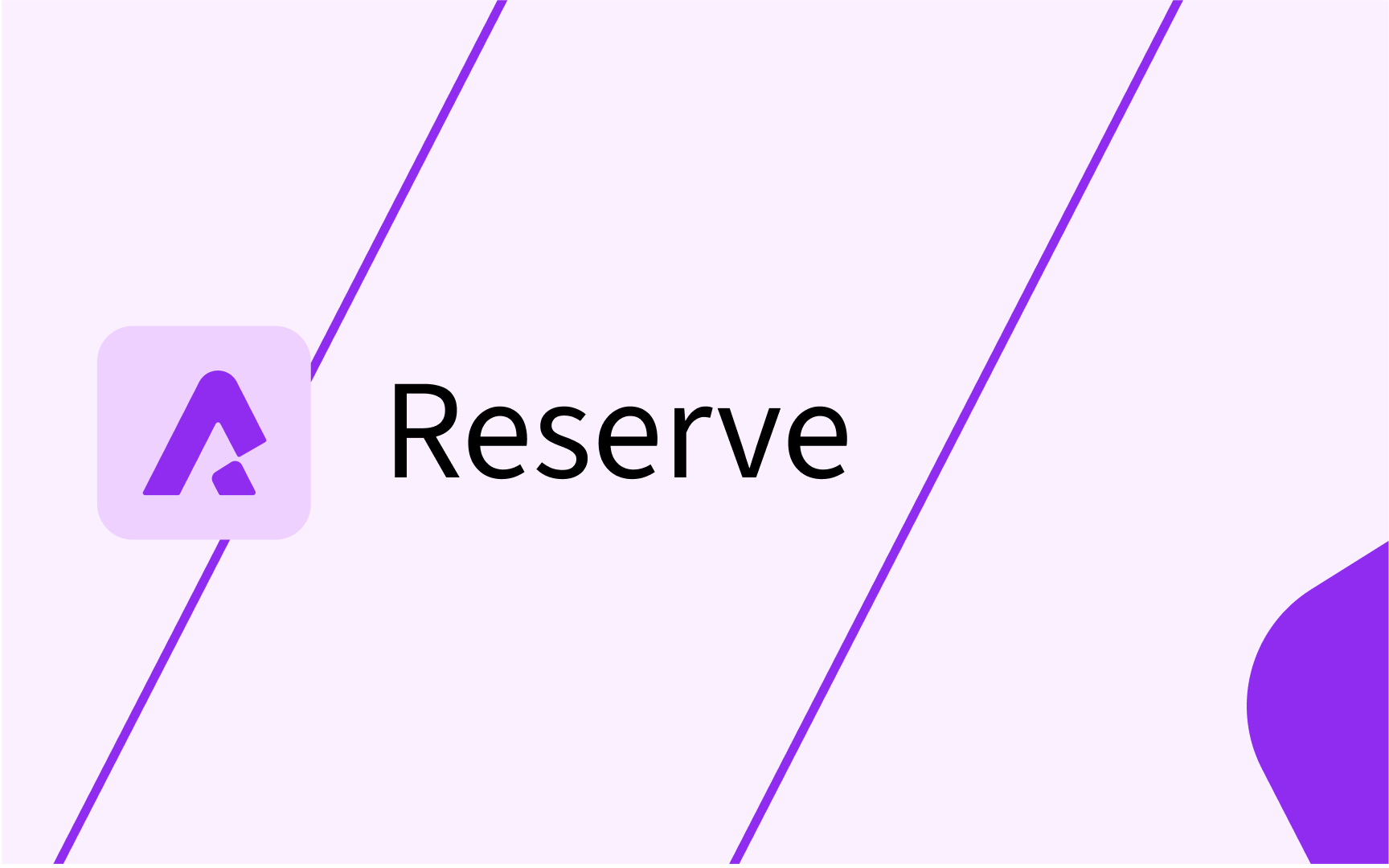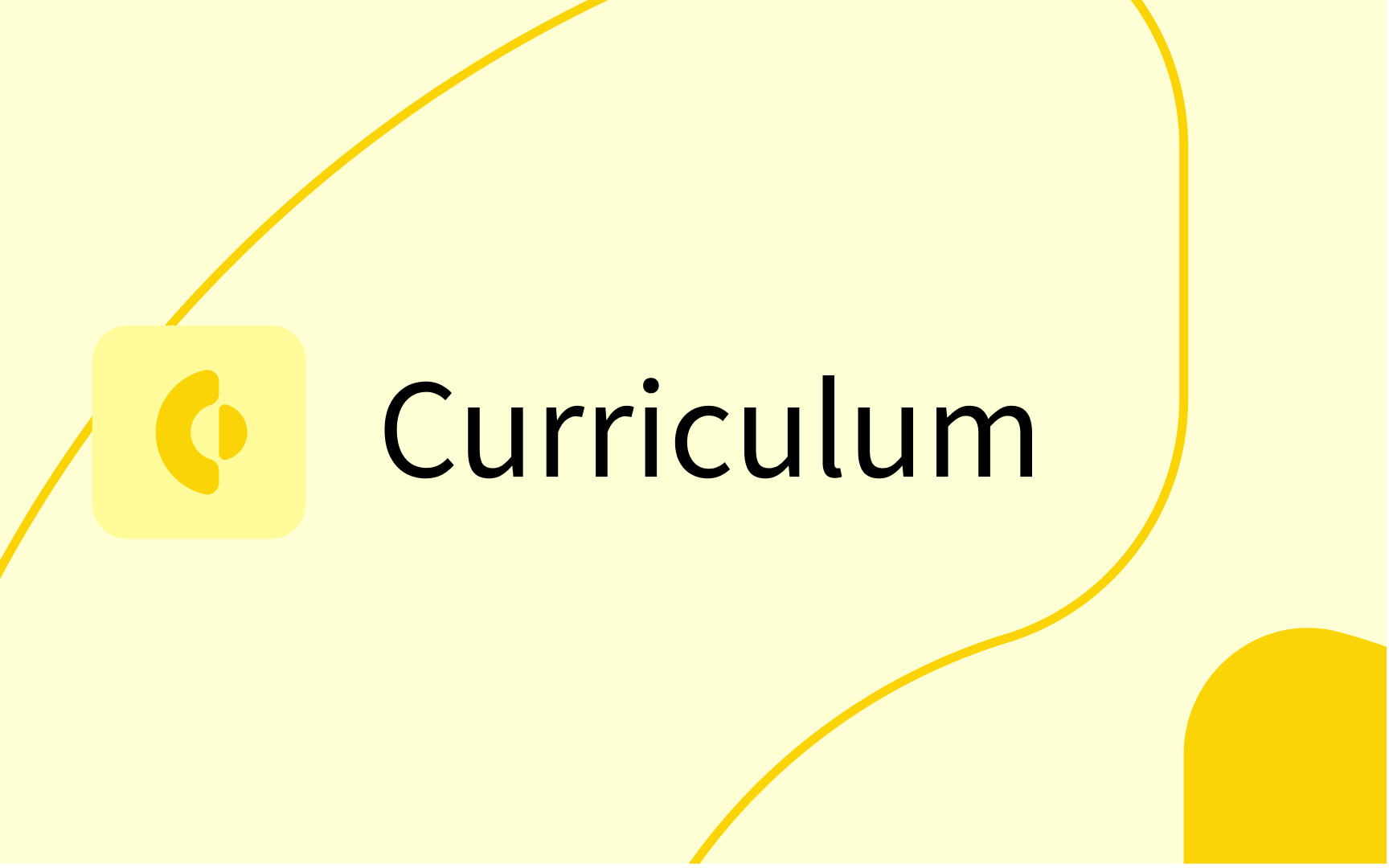How to create a new user
Setting up a new user in TE Preferences can be completed by an administrator on the platform. This guide will take you through a step by step explaining how to create a new user.
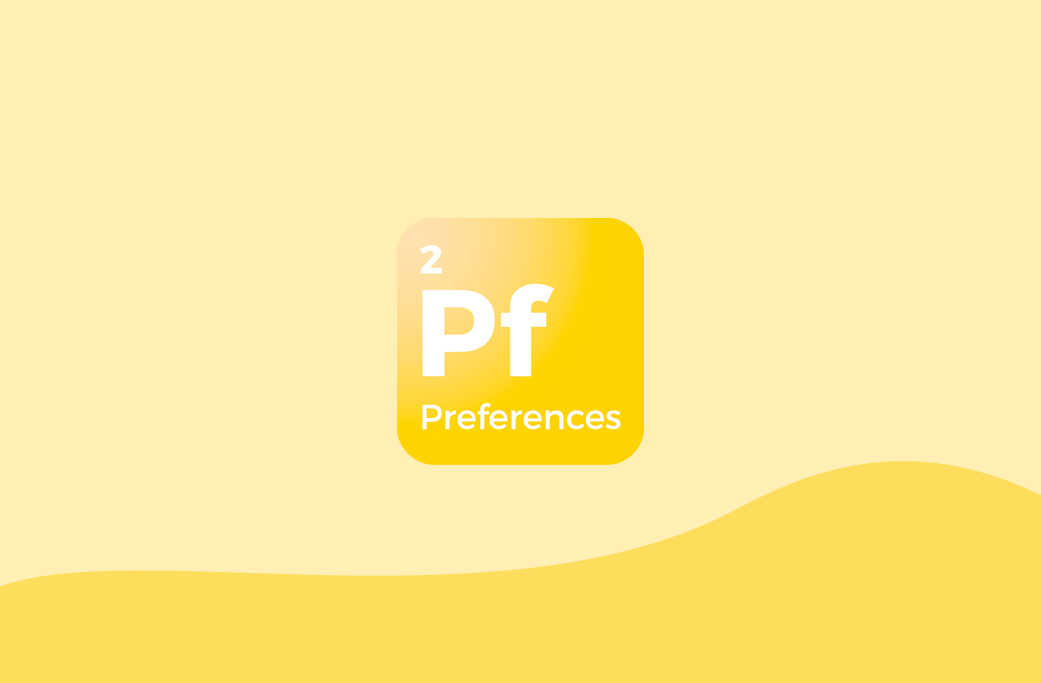
Requirements
To be able to create and edit a new user in TimeEdit Preferences, you need to have administrator access.
Navigating to the User Tab
Navigating to the User Tab
To be able to create a new user, simply navigate to the Settings tab and select Users
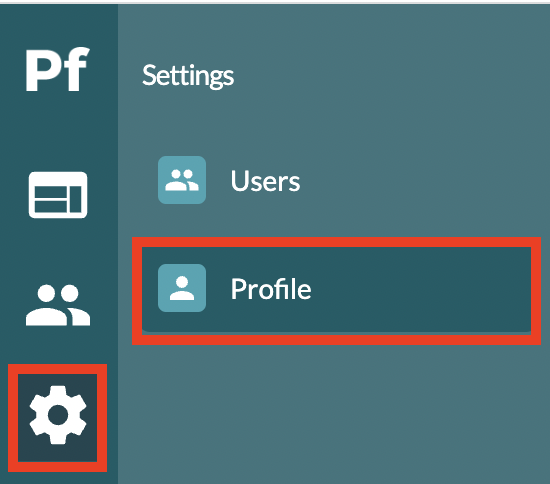
Create a new user
Create a new user
New users can be created by
- Select the "Create New User" button at the bottle right of the page
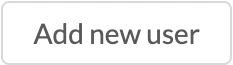
- Complete the new user personal detail
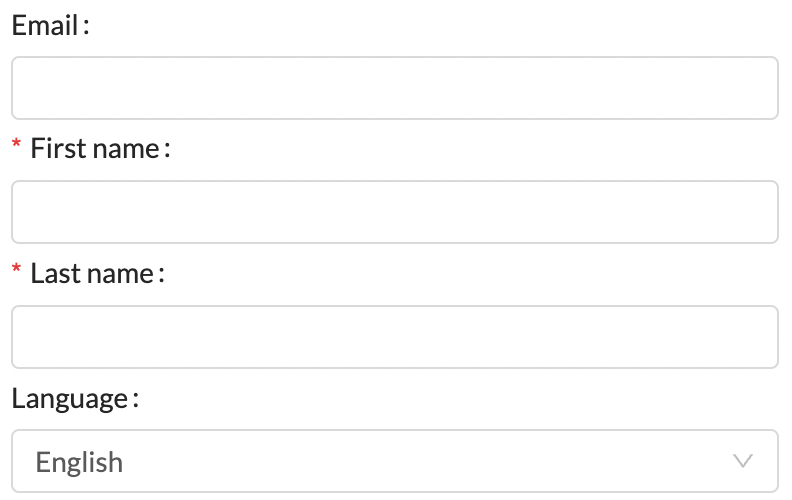
- Give the user a Role by selecting the "add" button

- Select the users Organization group and Permission Group and ensure Active is enabled, then Save.

- Create the new user by selecting "Create new User" button