The release notes provide information on the features and improvements in the specified version.
The release dates that are related to the version of the release are published in the Study guide release schedule
Improvements
The issues in release mentioned under the section improvements are considered as new functionality, user experience improvements or bug fixess
Defined rules should be shown - SG-492
The rules, e.g. prerequisites, defined in Curriculum were not shown in Study Guide. This has been fixed, to the defined rules in Curriculum are properly shown in Study Guide to inform the student on any pre-requisites, co-requisites or other defined rules.
The study->subject widget should support filtering - SG-489
The Subject widget shows all defined subjects on a study, irrelevant of subject category or subtype. A new filter option has been added to the configuration of the Subject widget to support distinction between category and subtype combinations and thus define multiple widgets supporting the different desired combination.
The options added to the Subject widget configuration are:
- Widget field modal has been reordered for clarity and consistency. Now has a reference type select dropdown.
- Subjects widget field now supports filtering on subject category and type, just like the MATRIX widget did already. E.g.
reference.type=Lo&reference.subType=Vorreference.type=Lo&reference.subType=WW,VOto show multiple categories.
Enable configuration of the assessment title in the Appraisal widget - SG-483
The title / name of the appraisal shown in the appraisal widget was hard-coded set to the appraisal code. From a study guide user perspective the code is not always the most 'informative'. To improve the information provided a configuration option is added to configure the title / name shown.
Configuration:
The first field in the appraisal widget will be shown as the title/name. To add a custom title, perform the next steps.
- Add a field to the appraisal widget- Type: VALUE- Fieldname: title- Sequence: 0
- Define the desired format using the standard convention of ${field_name}
{assessment.code}) (${ILOassessed}) - ${type} -> LV: ${Assessment_Length_Value}
To allow more flexibility, the format definition supports both appraisal and assessments fields, including already separate defined fields ones based on a reference type.
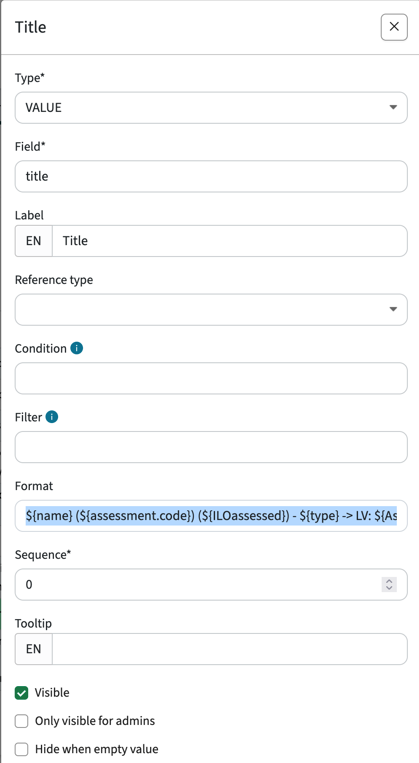
The information shown will be based on the configured title field and format
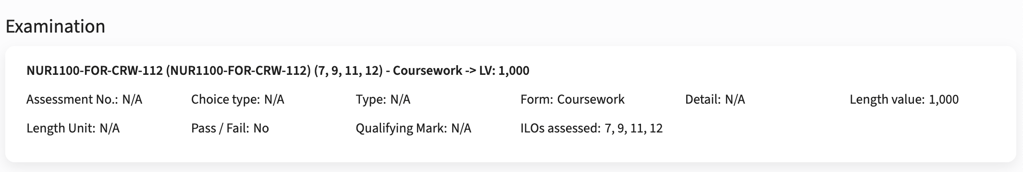
Security
An integral part of our development and build process is automatic scanning for known security vulnerabilities. The vulnerabilities will be fixed based on their impact, which means that in some cases an immediate hot-fix will be applied, and in other cases the vulnerability will be fixed in the current or next Sprint (release). The security section provides an overview of the vulnerabilities mitigated. For more information on reported vulnerabilities, see the central database of vulnerabilities.
This release the mitigated vulnerabilities are:
- CVE-2025-7783 (9.4)
- CVE-2025-58754 (7.5)
For more guidance on configuration and setup of Study Guide, use the relevant Study Guide manual.

