The release notes provide information on the features and improvements in the specified version. The release dates that are related to the version of the release are published in the Curriculum/Workload Management release schedule.
New topbar release (update)
The release of the new topbar to Production was planned for release 12.2, but is extended with 2 weeks and will be effectuated with this release (12.3).
Topbar related findings and improvements - CUR-2431, CUR-2424, CUR-2402, CUR-2403, CUR-2393
The release of the topbar to the acceptance environment has lead to a number of findings that are solved in this release:
- Search should search in the selected year.
The search didn't respect the selected year, but used the year configured as the 'default year' for all search actions - The reporting main menu should only be shown when authorised.
The reporting menu and its options where not filtered based on authorisation. A user could see an option that was not authorised and only after selecting got the message 'unauthorised'. This has been fixed to only show the authorised actions. - Process submenu should respect the sequence of the defined processes.
The process menu shows the available processes. Processes can have a sequence, to define the order in which the processes are shown in the menu. The menu didn't respect the sequence, which is fixed to show the processes in the defined sequence again. - Year switch on object should also switch the full-context year.
When using the year switcher for instance on a module, the module information of the selected year is shown. When changing year, the global year selection (in the topbar) in Curriculum should also change to this selected year. The global year wasn't switched. This is fixed to keep the global year in sync with the object related selected year. - Impersonation should be clearly visible.
A new 'impersonation banner' is added to inform in case impersonation (login as ...) is active. - Improved support on mobile with better support for the menu, navigation bar and search.
Improvements
The issues in release mentioned under the section improvements are considered as new functionality, user experience improvements or bug fixes. Issues marked as Hotfix have been developed during this Sprint release, but are hotfixed and technically added to the previous release or direct to production based on the impact of the issue.
Person dropdown should show list of persons - CUR-2441 (Hotfix)
In different situations the person dropdown was not showing a list of persons to select from. This has been (hot)fixed, to enable selecting a person from a dropdown again.
Custom fields for assessment and activity-serie are shown empty - CUR-2435 (Hotfix)
Defined (and populated) custom-fields on assessment and assessment->activity-serie were shown empty after the previous release. The cause was identified and (hot)fixed to both show the data again.
The message 'too many characters' should only be shown when relevant - CUR-2405 (Hotfix)
An change has been made to the handling of data that unfortunately lead to always show the message 'to0 many characters'. It was a display only, very annoying, issue, the text could still be modified and saved since the validation if the text was too long was still working as it should do. A (hot)fix is applied to only show the message when relevant, and the text is actually exceeding the define maximum character limit.
The standard reporting should support filtering on datetime fields an a correct export - CUR-2414
The reported issue was that datetime fields were not correctly exported to Excel and CSV. This has been fixed, and while fixing it was noted that the search / filter in the report provided a limited search option for datetime fields. The search option has been extended to provide search on date, time and combinations of date and time.
The description-report template should no offer filtering on year - CUR-2411
The description-report template provides an overview of all defined descriptions and relevant additional information on a single line per description text/language combination. A search/filter and sort option for year is shown in the report and gave an error when used. This has been fixed by disabling the (irrelevant) year sort option, since the report is only providing description information for the selected year.
Field sequence should be respected during value generation - CUR-2410
Curriculum provides extensive support for generating field values based on expressions. In these expression values of other fields can be used. In case a generated field value is based on the value of another field that is also based on an expression, the order in which the field values are generated is relevant. In this release support is added to base the order of the generated values on the defined sequence.
Team management (adding persons to a team) should be possible - CUR-2400
The option to add a new team member (person) to a team was broken. This has been fixed to support managing the team and adding new members is working again.
Managing the assessment activities should respect the configured workflow - CUR-2386
In case a dedicated edit workflow was defined to manage the assessment activity-series, this was not used. This has been fixed.
The activity grid should support creation of a new activity-serie - CUR-2397
The option to create a new activity-serie in the activity grid is supported. Due to the changes made to extend support for multiple offerings in the same period the activity-grid has been made more robust to require an offering Id. However, in case there is no requirement for multiple offering per period and the configuration is 'older' the offering Id is not used. In this case creation of a new activity-serie results in an error. A change is applied to also support creation of an activity-serie without an unique offering ID.
Some usability and user experience changes has been made - CUR-2374, CUR-2369, CUR-2341, CUR-2269
A number of changes has been applied related to user interaction and experience:
- Alignment of label and value in form fields are aligned
- Reports will show information for fields of type TIME
- Reports showing 'related objects' will use a maximum column width and then switch to showing the number of related objects with a mouse-over to show all. This, instead of expanding the column.
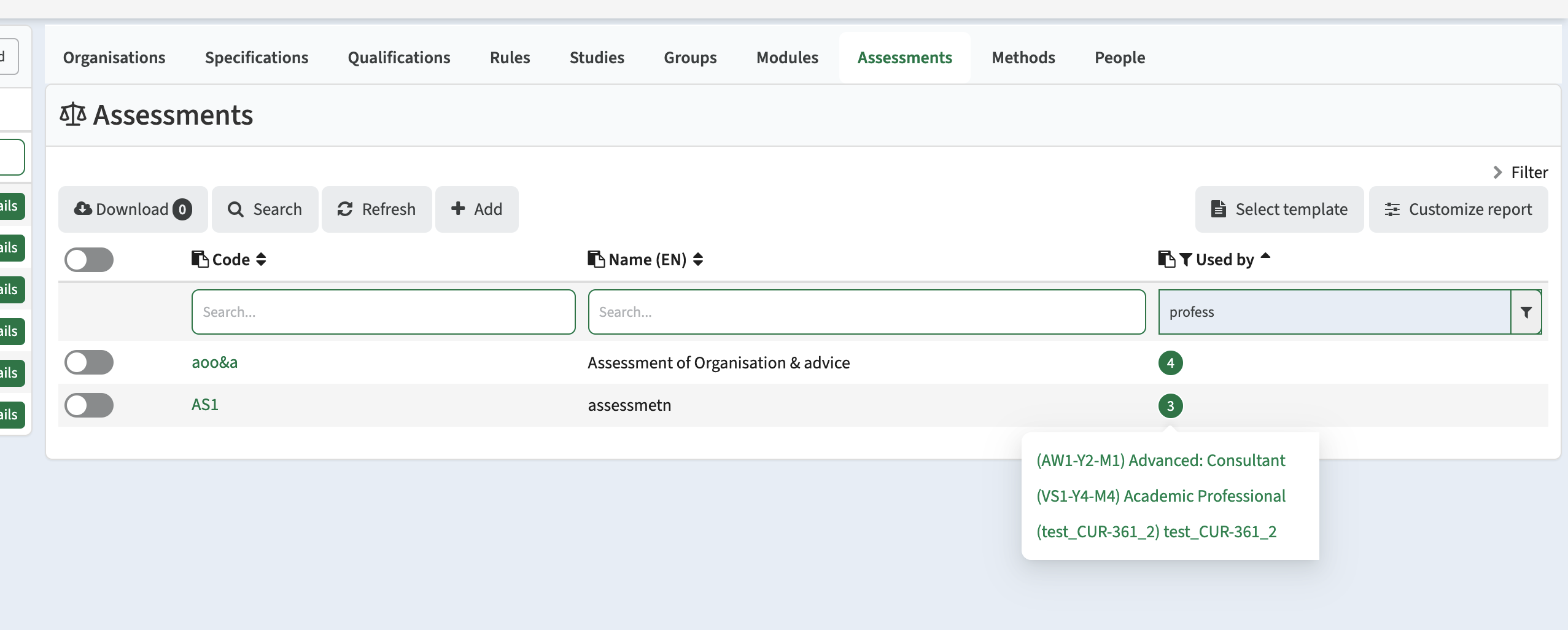
The defined type restriction for study -> module-group should be respected - CUR-2349
On the different relations between studies, module-groups and modules a type-filter can be defined. It was noted the type filter configuration for the study -> module-group relation was not respected. This as been fixed, so only the defined types in the filter can be selected when adding a new main group to the study.
Integration
The issues mentioned under the section integration are considered as extension, improvements or bug fixes related to the Curriculum API, OOAPI and/or CSV import functionality.
The API should offer an option to retrieve all related programs for a module - CUR-2419
The module endpoint for Module provide the option to retrieve the module details. This includes the relation to the 'owner' study. In case a module is used in multiple different programs, there is no elegant option to retrieve these related programs from the module perspective.
A new endpoint related/{moduleId} is added to support retrieval of the related studies for a module. The result of the API call is a list studies including the identification fields uid, id, code and the name multi-lingual).
CSV import and export should support Chinese character sets - CUR-2311, CUR-2312
The import of data via CSV using the Chinese character set for string/text fields resulted in an incorrect import. The same situation occurred when exporting data from Curriculum in Excel / CSV, where the result export had incorrect data. This has been fixed by assigning the proper language (e.g. ZH) on import and export.
Security
An integral part of our development and build process is automatic scanning for known security vulnerabilities. The vulnerabilities will be fixed based on their impact, which means that in some cases an immediate hot-fix will be applied, and in other cases the vulnerability will be fixed in the current or next Sprint (release). The security section provides an overview of the vulnerabilities mitigated. For more information on reported vulnerabilities, see the central database of vulnerabilities.
This release no vulnerabilities has been reported that require mitigation.
Refer to the Curriculum manual for configuration guidance.

