Copy list to clipboard
Copy list to clipboard is a new feature that lets users export lists to their excel-like tool of choice.
The function copies the list content, as a CSV table, to the clipboard, which enables the user to simply paste it into any other application, like Excel, Google Sheets, or Numbers.
This functionality applies to all lists in TE Core, excluding the Activity Manager.
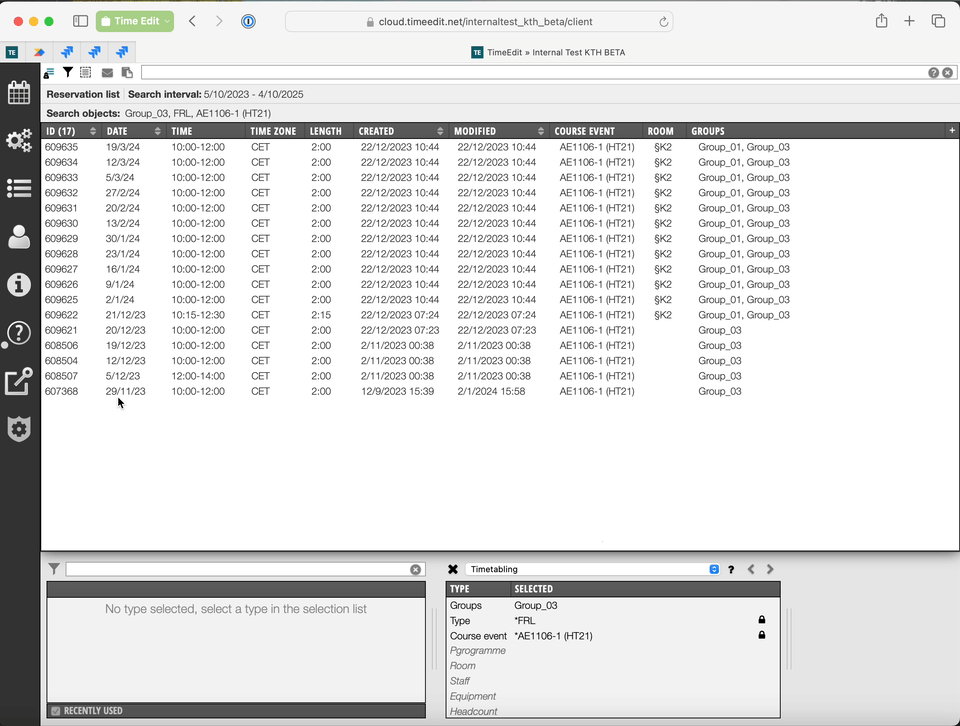
To learn more, see the link on the right.
Bug fixes
- Resolved an issue where sometimes the calendar would not switch to the correct date when scheduling a single activity from the Activity Manager

