Map multiple object fields in Activity Designer
It is now possible to add multiple elements in the Activity Designer, while mapping the Primary Object. This can be very useful if you have additional Course Events that needs to be added to the Primary Course Event when scheduling. Add Jointly Taught classes in the form in TE Preferences and map them together with the Primary Object in the Activity Designer.
- Let submitters select Jointly Taught classes
- Less manual preparation of data before scheduling
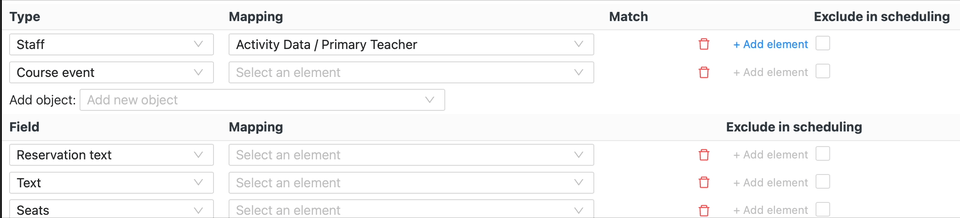
Also in this release
Bug fixes
- Fixed an issue where multi-select checkbox or dropdown fields would not work properly in the Activity Filter popup. (this requires re-generating activties)
- Fixed an issue where changing the Status of one reservation in a Reservation Group would affect all visible reservations in the Group
- Fixed an issue where sometimes the Drag'n'drop allocation workflow would not work in the Group Manager in the Activity Manager

