Work plan with default groups for other tasks
When using Group by for other tasks, an admin can now select category values to show per default for individuals.
You can find the setting under Customize > Admin > Fill > Other tasks - Group
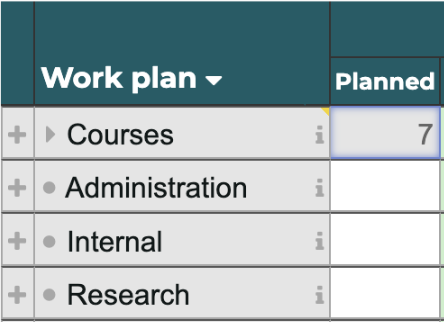
Also included in this release
Bug fixes
- Red warning if order period is shorter then selected period when "Period overlapping" is checked. Customize -> Layout -> TE Plan -> Period overlapping
- Display of incorrect rows
- Show formula when there are more than 1000 rows

