Improvements to date format options
Present date as month name and day number by using one the new date format options "Apr 27 (mmm d)" or "27 Apr (d mmm)". You can find them under Customize -> Layout -> Time format, along with the previously available options.
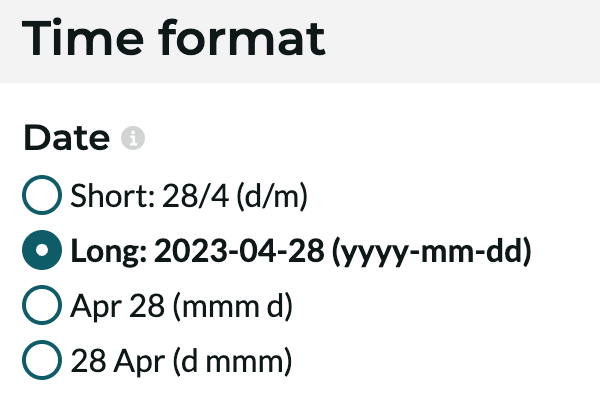
You can also force a per-page format regardless of the account language settings. You can find the new option under Customize -> Admin -> Special -> Time format.
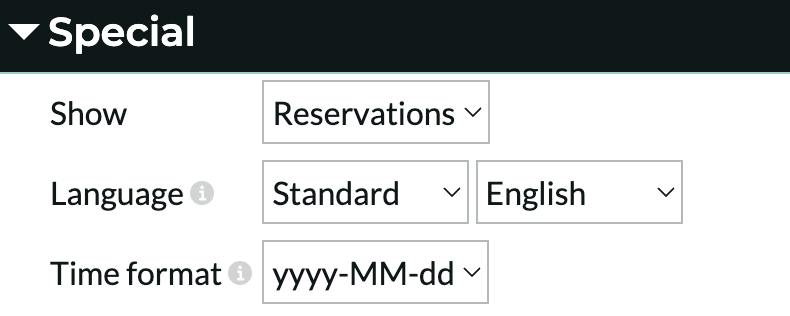
Bug fixes
- Object list: Sum for Columns in Schedule -> Number of members and Count
- Schedule: Columns in Schedule - Drag and drop in updates Column number

