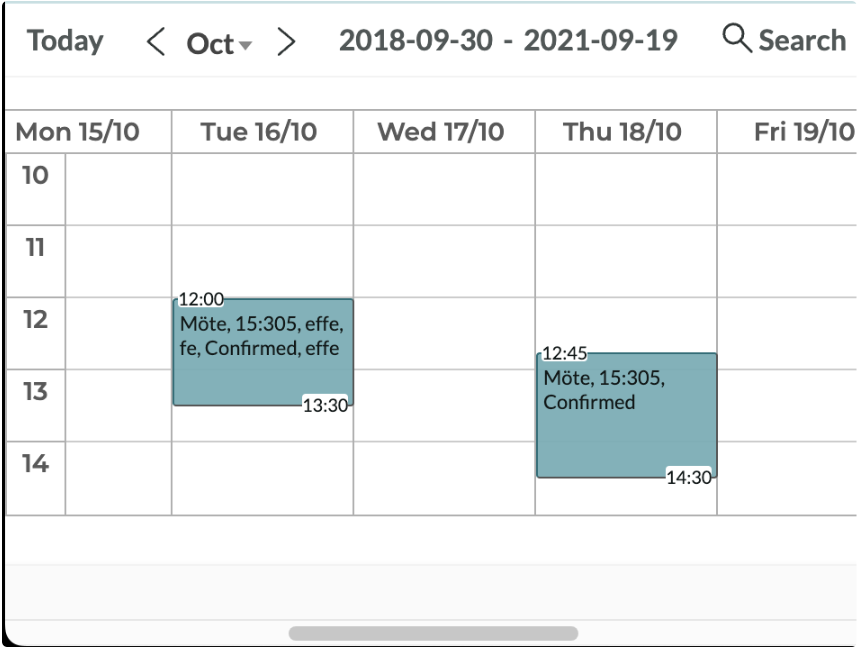You can now enable horizontal scrolling on your graphical schedule views. Once you enable the option, it will lock the leftmost column and allow you to scroll across a larger number of columns, for example to show the all days on the same line without breaks for new weeks, giving it a more continuous feel as you browse your calendar events.
You can find the setting under Customize > Layout > Horizontal scroll.