Fit line height to font size
For better readability when using larger font sizes, you can now make sure sizing increases along with it.
The setting is available under Customize → Reservations → Style -> Fit line height to font size.
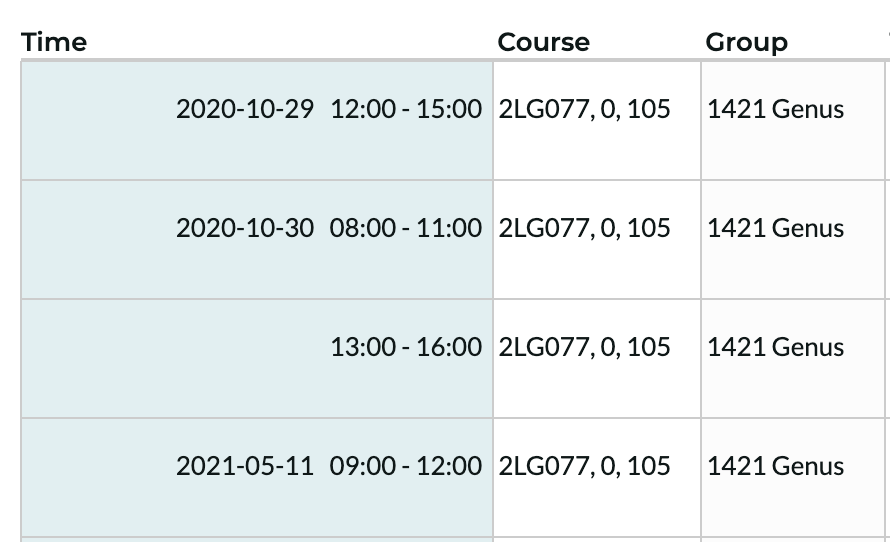
General improvements
- On smaller screens, the searched objects are now presented in a grey area below the search input
Bug fixes
- Schedule: Customize menu position with Horizontal scroll enabled
- Schedule: Change object on reservation show recently used objects
- Schedule: Date format when using change date on reservation
- Schedule: Group -> Weeks use week number and year when grouping
- Schedule: Position of columns header on small screens
- Schedule: Copy reservation calendar min date and max date
- Reserve: Auto cancel with Show Created By turned off

