The release notes provide information on the features and improvements in the specified version.
Improvements
The issues in release mentioned under the section improvements are considered as new functionality, user experience improvements or bug fixes.
Descriptive text marked as bold in Curriculum should be shown bold in Study Guide - SG-458
In case a (part of the) text in Curriculum was marked bold, it was not shown bold in Study Guide. At the end it was not an issue in Study Guide, but an issue that has been resolved in Curriculum.
The period bar should be correctly aligned and not exceed the page boundary - SG-457
When opening the module details showing the period information as a bar on a Windows laptop, the information was not properly aligned and was exceeding the page width. After further investigation it looks like it's not Windows, but Browser related, since the issue could also occur on Mac in specific Chrome versions. A change is applied to alignment, to show the information as expected in the different Browsers.
The accessibility of Study Guide should be improved - SG-468
Improving user experience and accessibility of the products is a constant process. This sprint we added a new version of the automated WCAG compliance validator and it noted 25 accessibility errors and warnings. The errors found all did not correctly implement one of the 4 underlying WCAG rules.:
- no-static-element-interactions
Flags elements like <div> or <span> that have interactive behaviour (e.g. onClick) without proper semantics (e.g. <button>, <a>). Forces you to use actual interactive elements or explicitly assign roles. - click-events-have-key-events
Ensures that clickable elements are also keyboard-accessible (onKeyDown, onKeyPress, etc.). Fix is to add matching keyboard handlers. - role-supports-aria-props
Validates that ARIA props (like aria-expanded, aria-label) are only used on roles that actually support them. Prevents silent failures in screen readers. - mouse-events-have-key-events
Prevents mouse-only interaction traps. If an element uses onMouseDown or onMouseUp, it should also support equivalent keyboard interactions.
The advised / required changes has been applied to meet the WCAG rules and improve the accessibility.
The configurable banner should support filtering on additional values - SG-465
The configurable banner that enables to show a banner in the study guide has been released recently. The support to configure when the banner is shown is extended with additional support for filtering, including additional values.
Just as a reminder how to configure the banner widget.
- Define a widget of type banner-widget
- Add an INFO field that will define the 'banner text' to be shown.
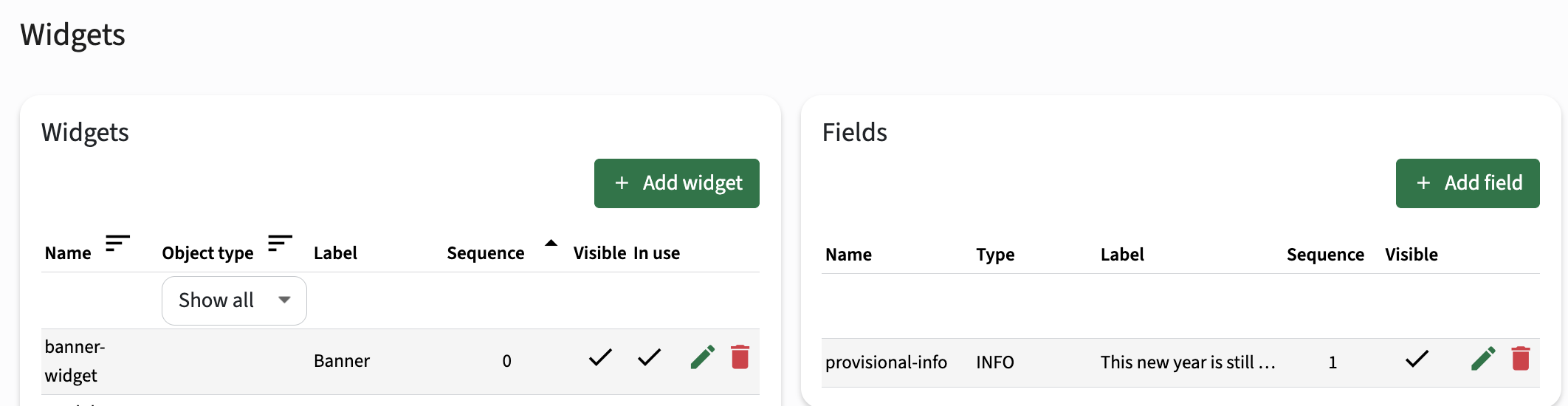
- Specify the field details, including the filter, title and the banner text (description) to be shown
In the example the filter is on year. Be sure to use the code of the academic-year (or other fields) defined in Curriculum.
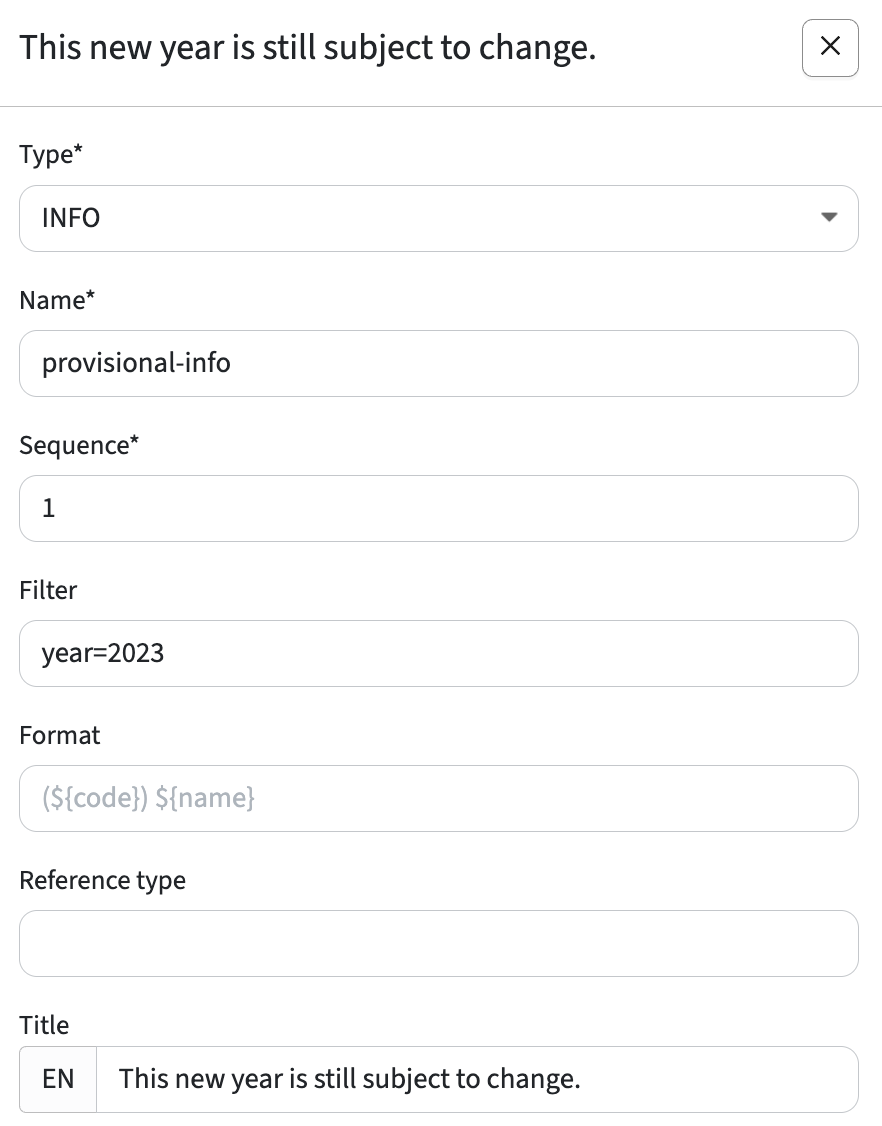
- Test the result.
In the next image the banner is shown, since the selected year 2023 matches the defined filter.
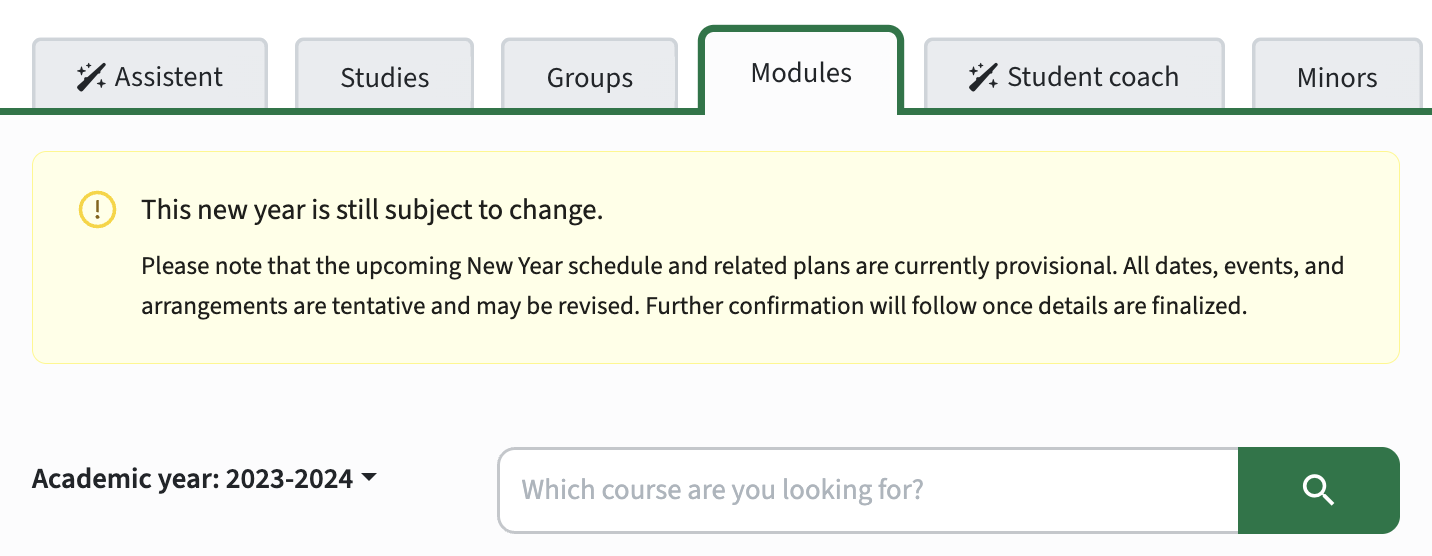
- Test the result.
In the next image the banner is not shown, since the selected year 2024 doesn't match the defined filter.
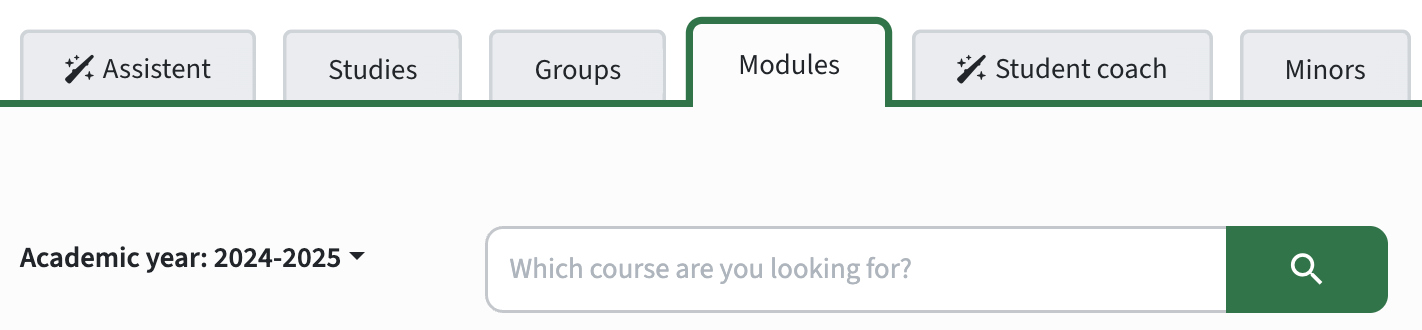
Persons assigned to a role should be shown on separate lines - SG-474
A bug has been introduced in the last version that causes persons assigned to a role, e.g. the module lecturers, where shown on one single line. This has been fixed, so the persons are shown again each on a separate line.
Configuration option added to use the 'Broker' as the data source - SG-201
The 'Broker' is a read-only source that is fed by Curriculum, based on data published by Curriculum to the 'Broker'. The broker is optimised for reading and has 'complete documents' that are ready to process, where Curriculum has to combine all objects to a final document with all the required information.
The configuration option allows to define the broker as the source, using the published data from Curriculum. The (nightly) synchronisation will NOT use Curriculum, but use the published data in the Broker. Initial tests show that synchronisation taking 2 hours is now run within 10 minutes.
The setup of the Broker requires additional configuration that is best done in close cooperation with TimeEdit support.
In case test driving the Broker is desired, please sent a request to the support desk.
Security
An integral part of our develop and build processes is automatic scanning for known security vulnerabilities. The vulnerabilities will be fixed based on their impact, which means that in some cases an immediate hot-fix will be applied, and in other cases the vulnerability will be fixed in the current or next Sprint (release). The security section provides an overview of the vulnerabilities mitigated.
This release no vulnerabilities has been reported that require mitigation.
For more information on reported vulnerabilities, see the central database of vulnerabilities.
For more guidance on configuration and setup of Study Guide, use the relevant Study Guide manual.

