General Improvements
Clear filters
We have added a ”Clear” button next to the filter icon in the Object List in Core. Clicking this button will clear any selected filters for the current type, and is a shortcut for opening the filter popup-dialog, pressing Clear and then closing the popup again.
.png)
Auto select objects
Automatically selecting objects now works when changing an existing reservation, or when creating an incomplete reservation (with missing objects). This means that whenever a reservation is changed and the user selects a type configured for Auto object selection, an object of that type will be selected when the reservation is saved.
There is also a new visual indication that Auto object selection will be used, whenever that type is selected.
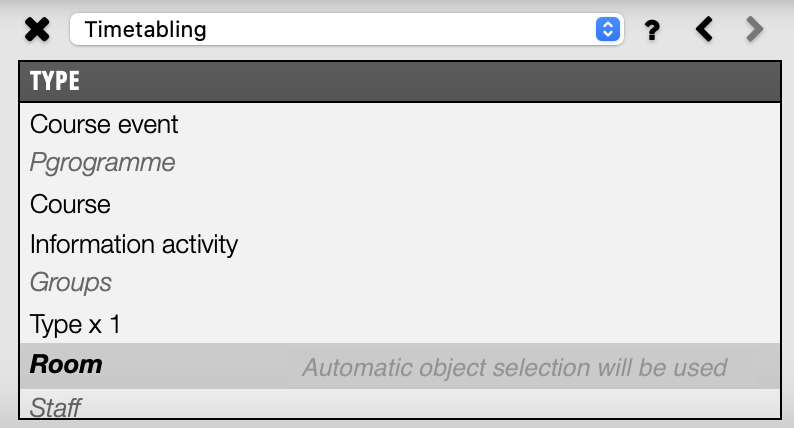
Set correct week from Activity Manager
From now on, when switching from Activity Series scheduling in the Activity Manager (using a Cluster view calendar), to scheduling single activities, the calendar will be set to the correct week according to the activity.
Bug fixes
- Resolved an issue with a missing translation for a comment field in the Order list
- Resolved an issue where it was sometimes not possible to delete a View in Core
- Resolved an issue where the "Exclude in Scheduling" setting in the Activity Design was not considered when manually scheduling Activity Series from the Activity Manager

